Tool Review: Linear.app
May 31 2023
I have been thinking about what I want to write in this blog. I will probably write posts about ideas and opinions concerning technology and tools, small technical guides, and writeups about personal projects. There will probably also be some “rant” posts where I can complain about the shortcomings of many tools around as there are numerous things that are not how they could be.
As I am very up to date with the newest tools and tech products I will also do tool highlights from time to time. I spend way too much time reading https://news.ycombinator.com/ articles, https://lwn.net/ and /r/programming and browsing the trending section on github. This provides me with a good overview of the latest tools available.
This is a tool review about linear.app, the issue tracker that doesn’t suck.
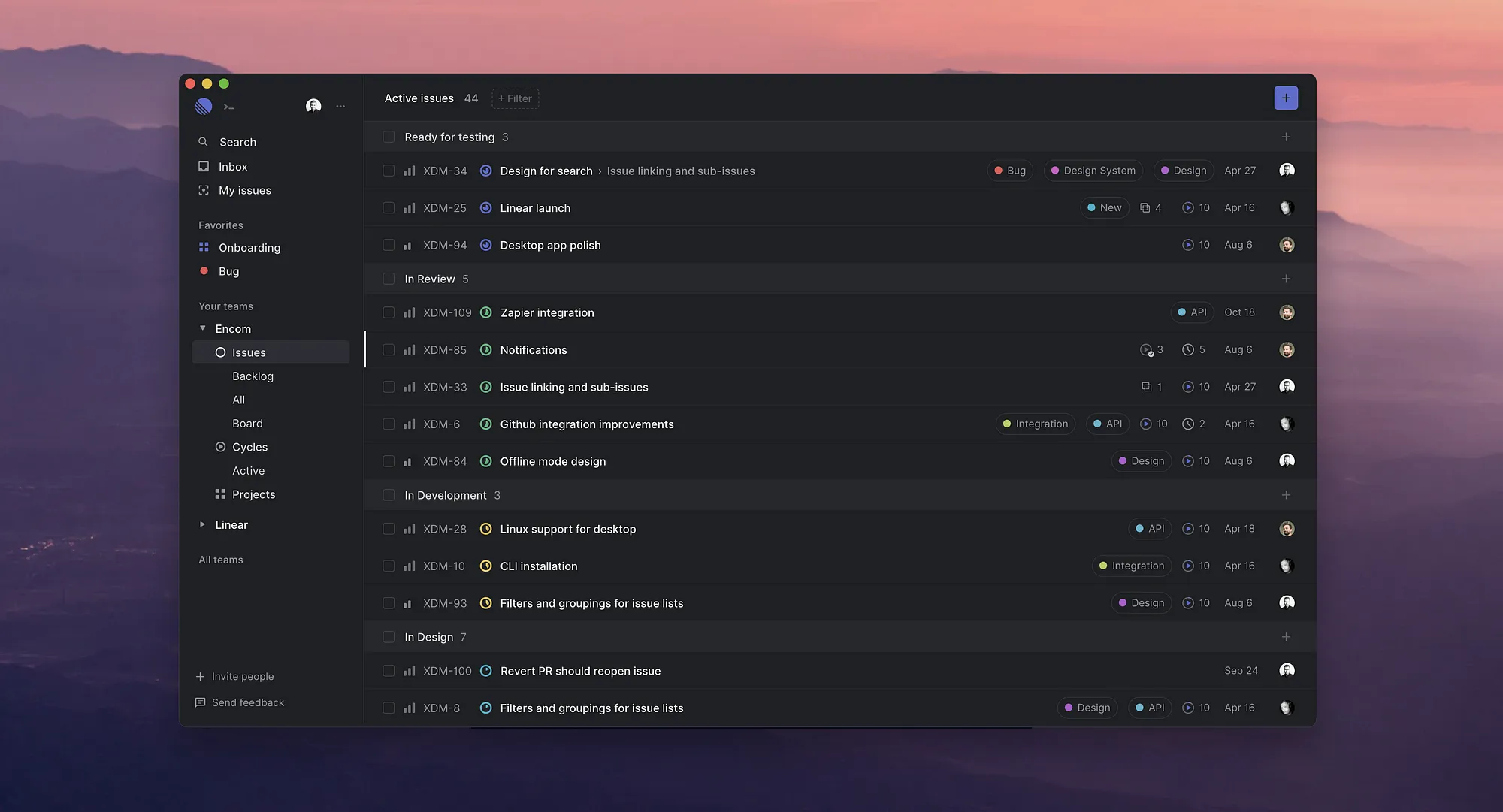 Image from their blog post
Image from their blog post
Linear.app is an issue tracking tool with a focus on fast loading times, a shortcut-centric workflow and clear presentation of issues.
As every team has its own workflows mapped into the issue tracker you will probably need to see if you can also use the same workflow within linear.
Pros
Linear offers the following advantages:
- It is fast and snappy
- Linear has very good keyboard shortcut support
- Provides an API
- Has importers for other issue trackers(Jira, Asana, Github Issues,…)
- Filters & Views
There are many issue trackers or kanban boards around but I can highly recommend linear. Whereas many tools (such as jira) take ages to load, linear feels very snappy. Just by not having a multi-second loading screen present when trying to open an issue I prefer it over many other tools. The problem with most issue trackers is that they try to cram in as many features and integrations as possible. They do not have any focus on fast load times and easy navigation. Also, the shortcuts in linear are great and the tool just feels comfortable to use because of it. The ui is not confusing nor overloaded as some tools are. This also goes hand in hand with their filter and views. In other issue trackers, I sometimes find it hard to look for certain issues as they might be hidden in some arcane sub-board created specifically for some kind of issues. In linear you can easily filter and create custom made views (simliar to database views) that just display the issues you are interested in. In case you need to do something custom or integrate it, linear also provides an API that you can use. It also has importers for a few commonly used issue trackers such as Jira, Github issues and more.
Every use case I need in an issue tracker is simple to do and it just works™.
Cons
I think one of the only cons is that linear.app is not open source. With any tools that do not depend on some kind of common file format you are locked into their platform. If the company behind it closes down you will lose access to your issues. However, they provide an export mechanism in the form of a csv file which you can export in the worst case. Losing issues would not be a really bad event for me but for a larger team that documents many decisions in issues and where they also contain additional information losing access to your issue tracker might be quite painful.
I usually also favor cli/tui tools and for certain things just for convenience but linear.app feels fast and the shortcut support is so good that this doesn’t matter to me. They also offer an api which you could use to integrate certain workflows into linear if needed which is nice.
Pricing
There is no free forever tier which I like as these are usually a trap to get more users to leverage networking effects and then after some time locking users down to increase the pricing. Linear.app has a free tier which gives you 250 issues for free. This is mainly meant as a ‘trial’ version and is enough to get an overview how it works. The standard tier with unlimited issues is at time of writing $8 per user per month which is reasonable enough. There is also a plus tier with some additional features like SAML/SSO which is not that important to me. See the pricing here.
All in all, this is a tool that does what it should and allows you to edit and view tickets as painlessly as possible, is fast and snappy and provides very good shortcut support.
